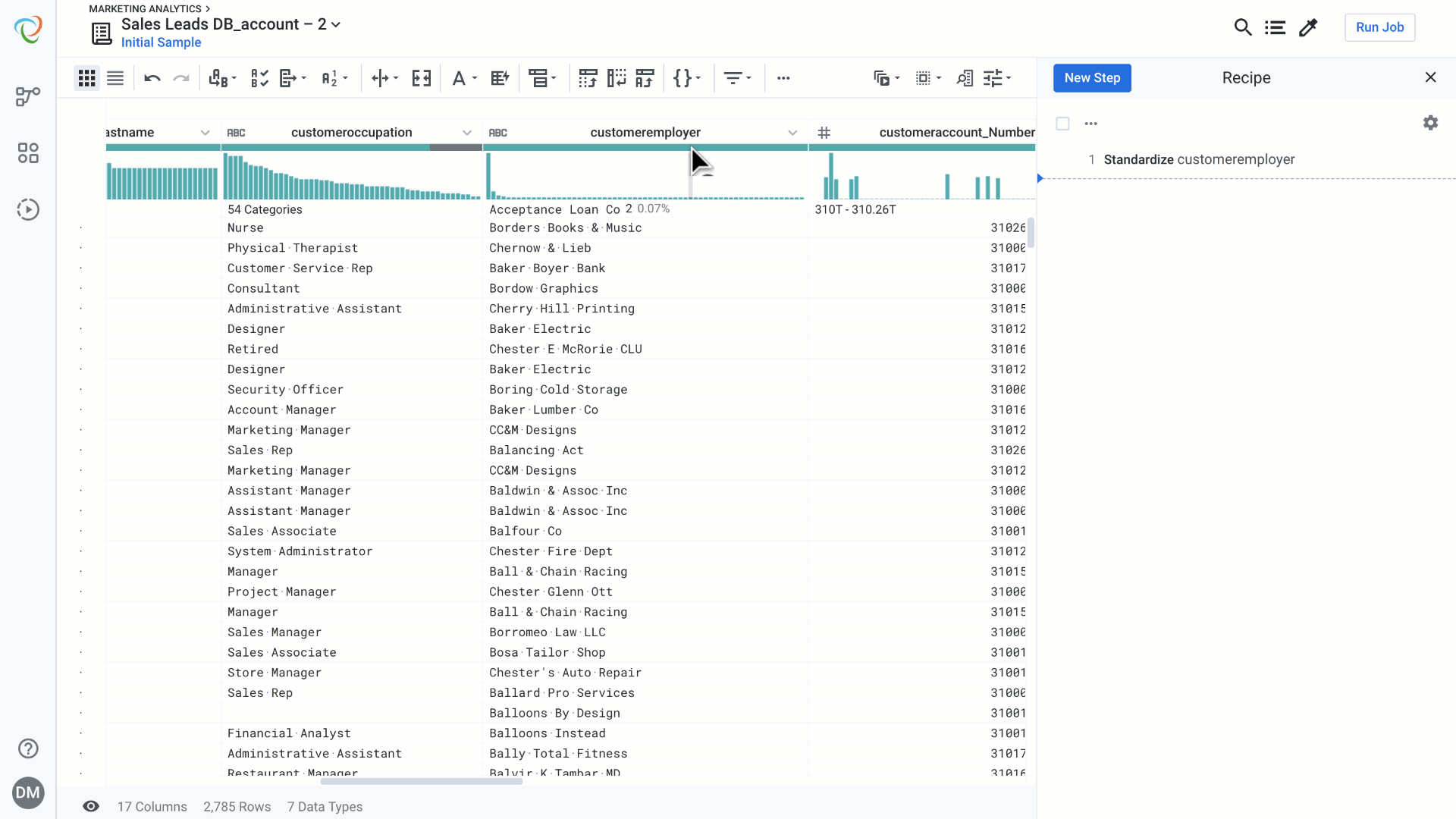Designer Cloud’s July ‘19 Wrangler release includes Macros–a new way to create repeatable bulk actions in Designer Cloud (formerly Trifacta)–and enhancements to Transform by Example, which was released last month. Macros allow you to bundle multiple steps in a Designer Cloud recipe as a single object and to create parameters for it, which simplifies the use of repetitive or complex recipe tasks.
Macros
Macros provide a repeatable way to accomplish repetitive or common tasks in Designer Cloud. In the example shown below, we use three steps to create a Macro to remove outliers. Here are the steps bundled up into the Macro:
- Create a column of the standard deviations,
- Create a column of the mean, and
- Create a formula to flag outliers based on whether or not the value falls more than 3.5 standard deviations from the mean.
In the video below, we create a macro out of these three steps, with the original column as a parameter that can be changed from recipe to recipe. Rather than create these three steps from scratch, or have to locate them in a separate recipe and copy and paste the work into the current recipe, we can instead find the macro in our library of macros directly from the transformer page to reduce the busy work.
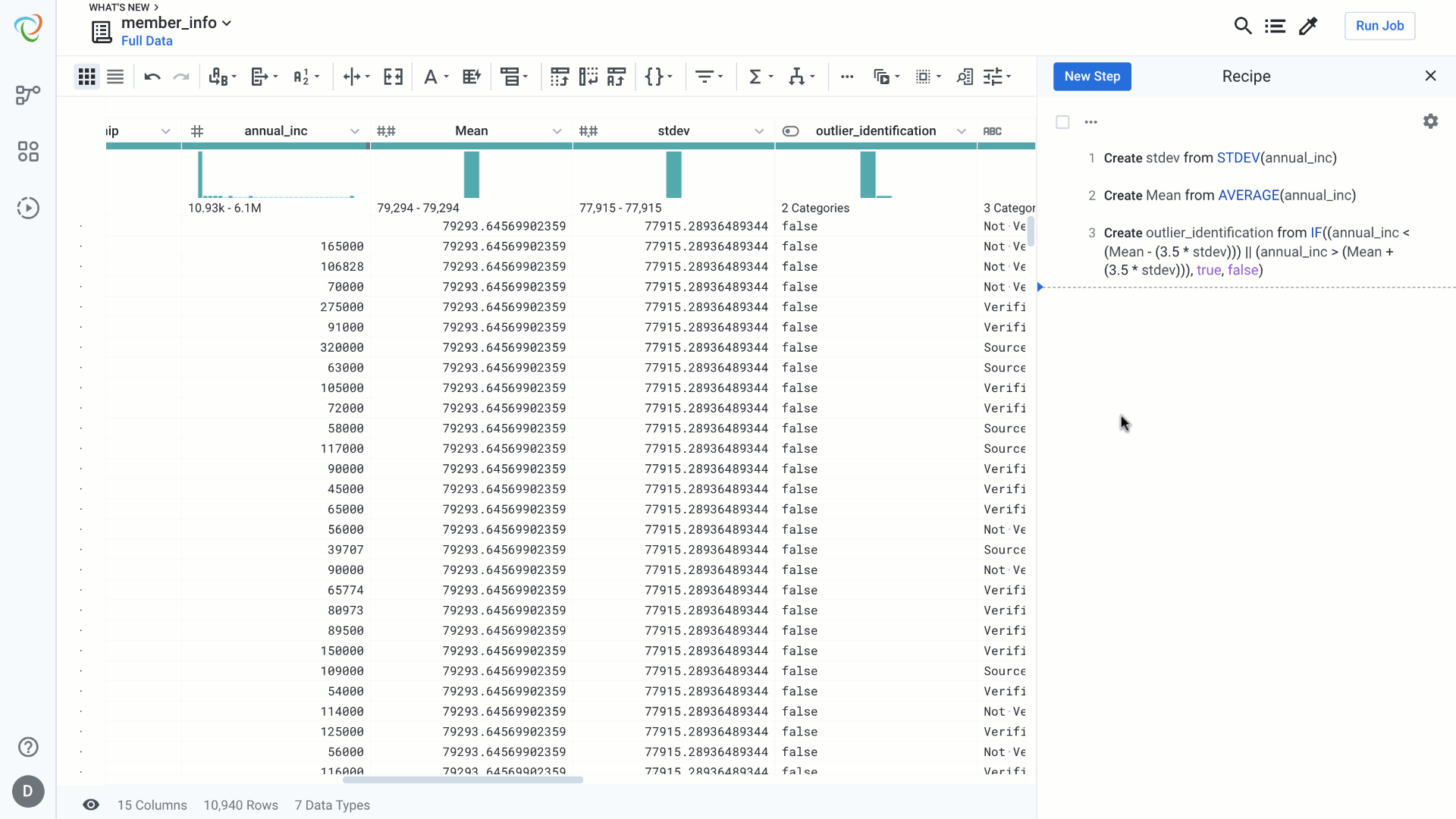
As needed, you can inspect a macro to see the underlying steps to verify the correct behavior. You can also parameterize more than just columns, including numbers, strings, patterns, booleans, and more, to really customize macros. If you need to modify any step in a macro to tweak it slightly, you can also convert the macro back to the original set of discreet steps and modify.
Reusing a Macro is as easy as selecting it and entering the needed parameters.
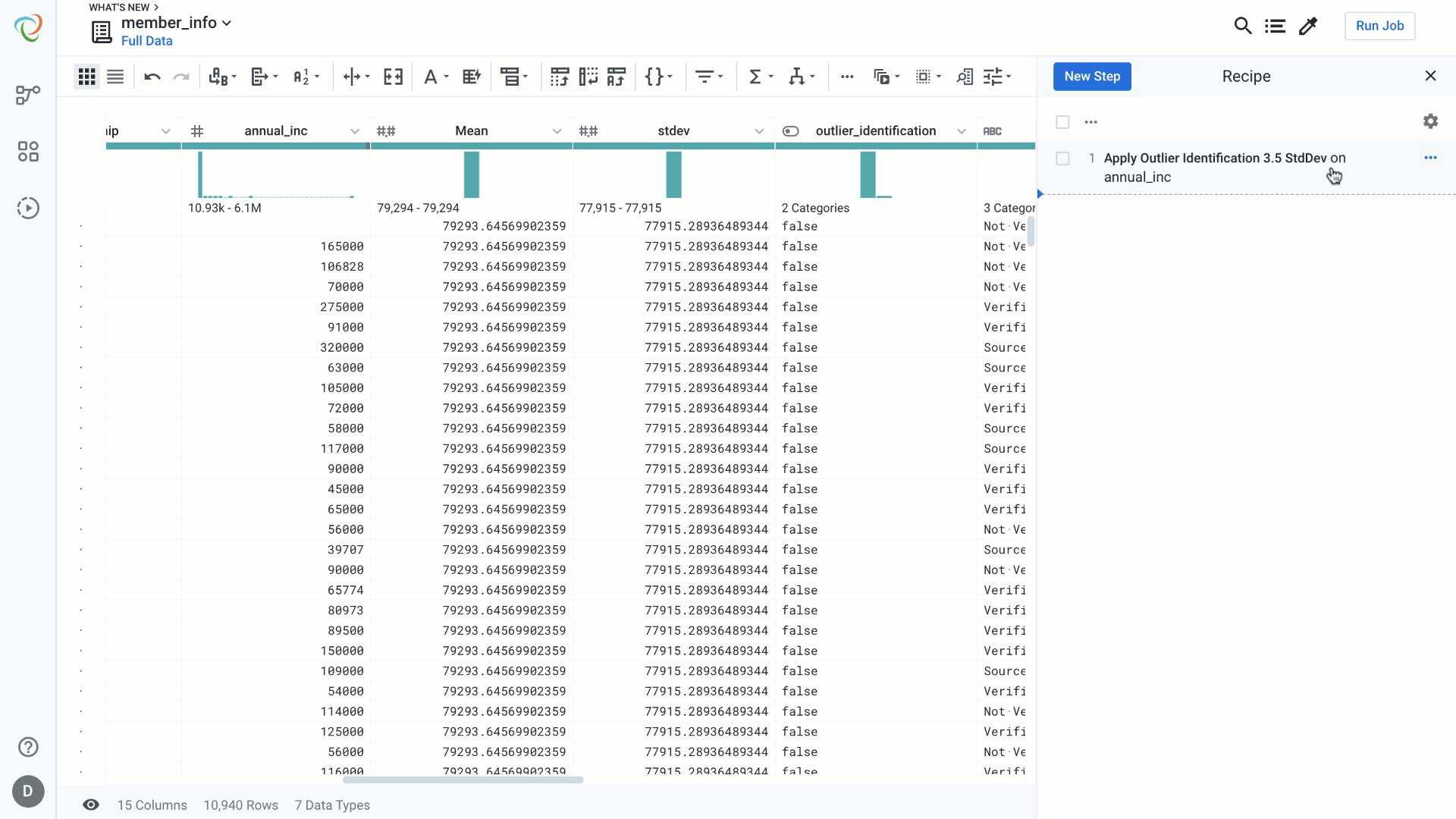
Transform by Example Enhancements
The July ‘19 Wrangler release includes enhancements to Transform by Example, which allows you to validate that each distinct pattern present in a column is resolved as intended. With the July release of Wrangler, you can now validate on each pattern present, as seen below
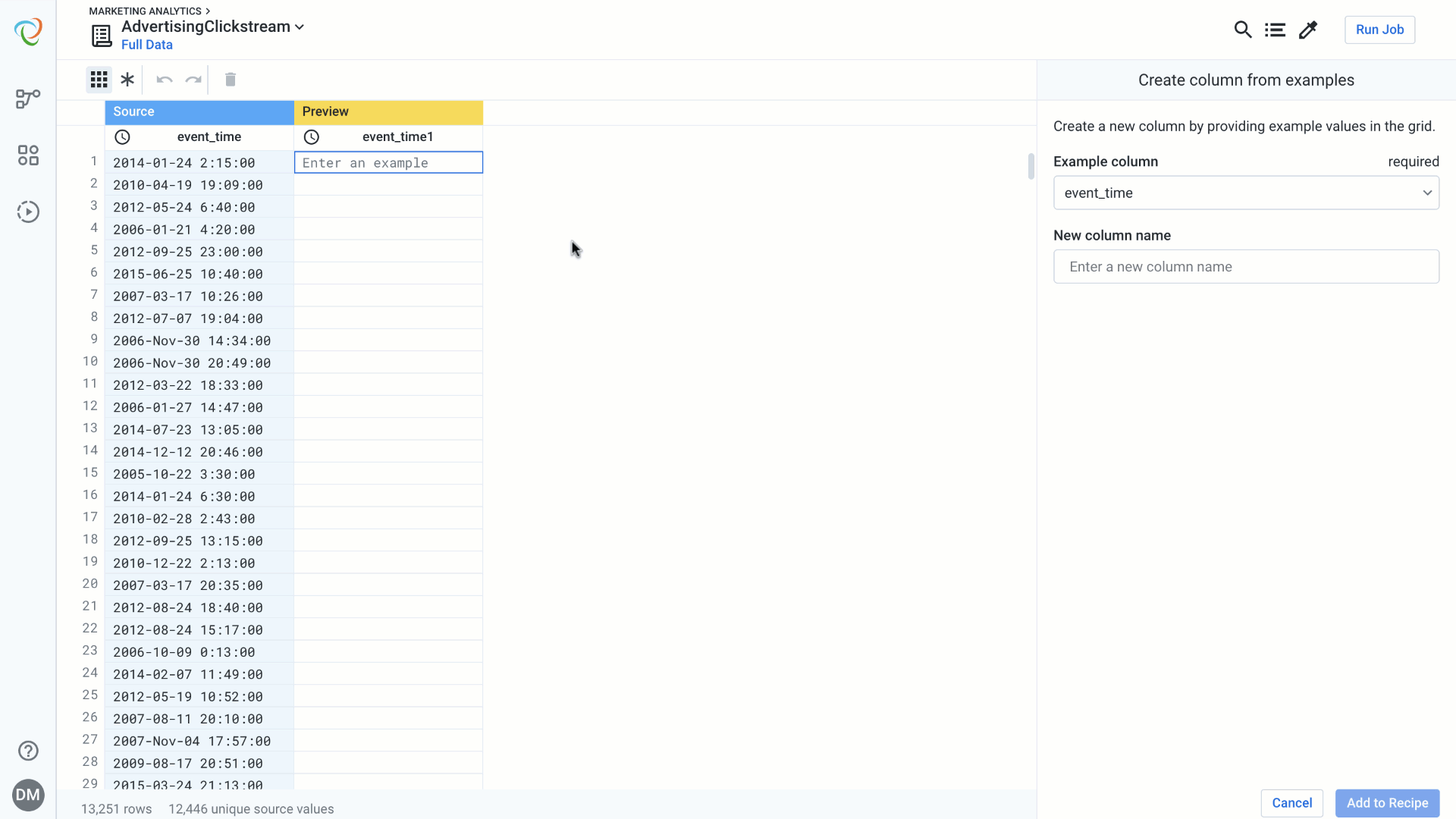
Cluster Clean Enhancements
The July ‘19 release also comes with enhancements to Cluster Clean, allowing for auto standardization. Auto standardization will standardize values in which an algorithm can determine a clear primary value in a cluster.